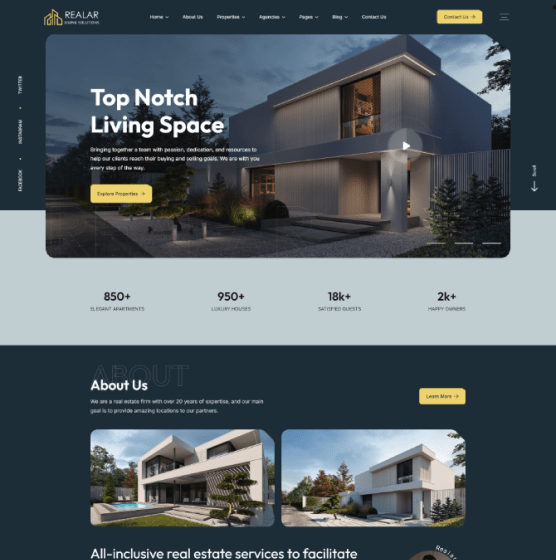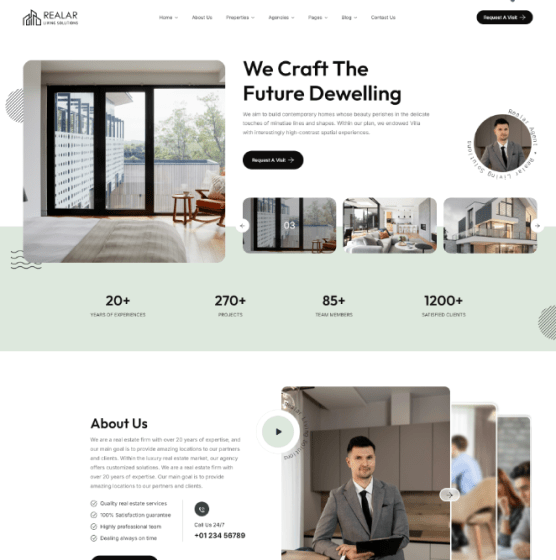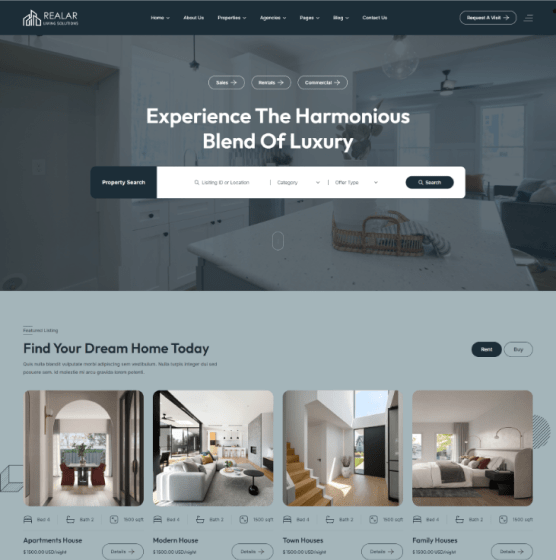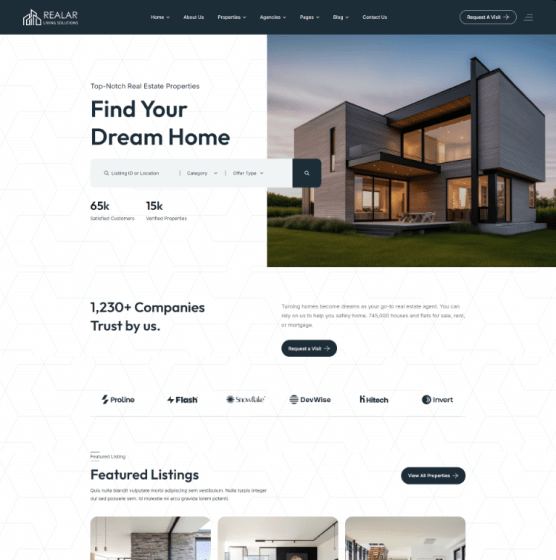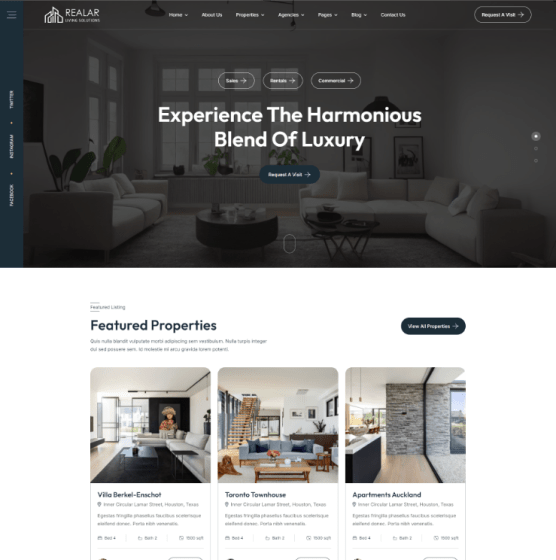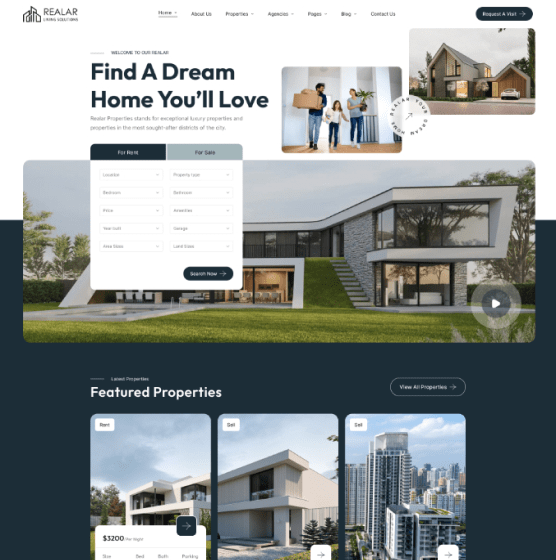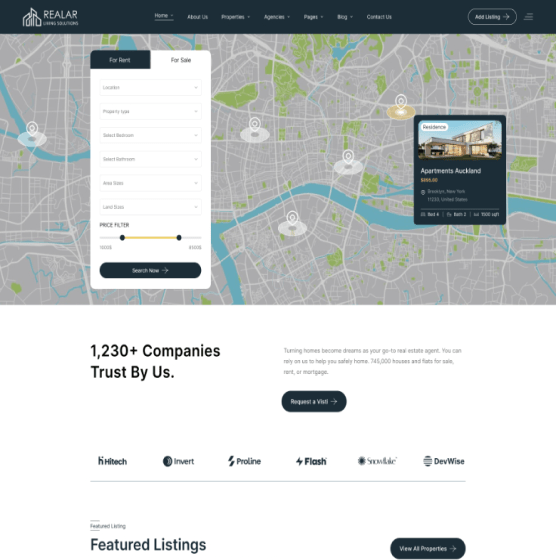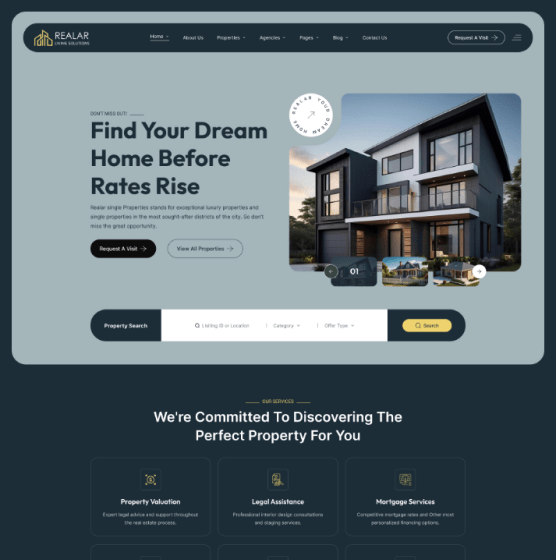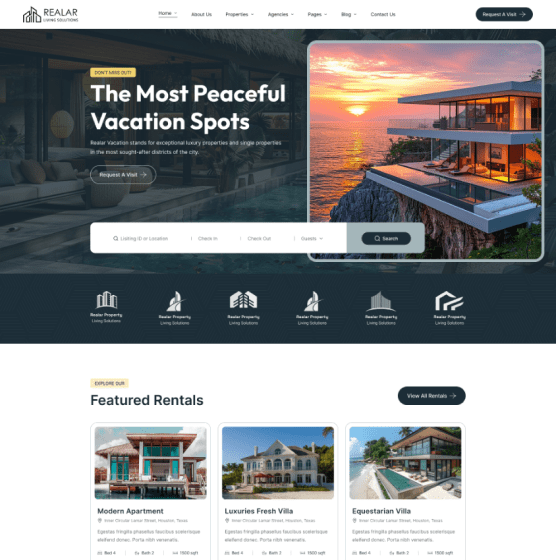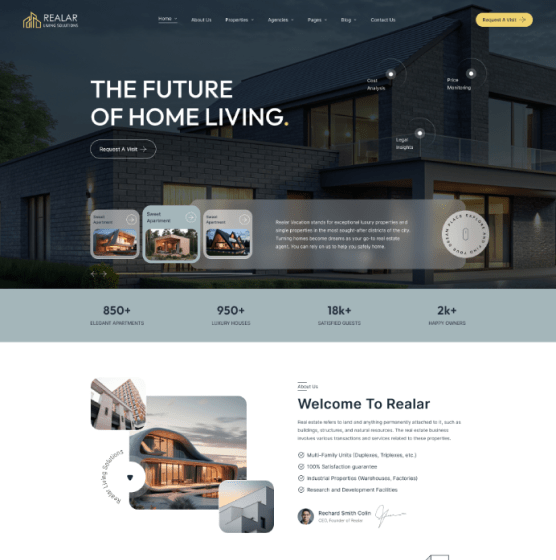The Ultimate Guide to Setting Up a Virtual Home Tour FSBO
Are you looking to sell your home without a real estate agent? Creating a virtual home tour FSBO can help you showcase your property’s features effectively, attracting potential buyers online! In this guide, we will walk you through the process of setting up a stunning virtual home tour using free tools. By the end of this post, you’ll have the knowledge you need to advance your FSBO strategy successfully.
Why Choose a Virtual Home Tour for FSBO?
In today’s digital age, many home buyers rely on online listings to find their dream home. A virtual home tour FSBO allows you to stand out in a competitive market. Here’s why
- Engagement Interactive tours keep potential buyers interested longer.
- Convenience Buyers can view your home anytime, from anywhere.
- Showcase Details Highlight unique features that make your property special.
- Cost-Effective Eliminates the need for expensive listing agents.
Now, let’s dive into how you can set up your own virtual home tour!
Step 1 Gather Your Tools
To create a successful DIY virtual tour FSBO, start by gathering your tools
- A high-quality smartphone or camera for video recording.
- Tripod to keep your shots steady.
- Free virtual tour software or apps (more on this later!).
- A good microphone for clear audio if you’re narrating.
These tools will help you create a professional-looking virtual tour without breaking the bank.
Step 2 Plan Your Tour
Before you start filming, create a plan to ensure your real estate video tour flows smoothly. Here are some tips
- Choose Your Path Decide which rooms to showcase and the order.
- Highlight Key Features Focus on features that boost your property’s value.
- Keep It Short Aim for a tour that’s between 2-5 minutes for maximum engagement.
With a solid plan, you’ll be ready to create a dynamic virtual home tour!
Step 3 Capture Your Content
Now it’s time for the fun part filming! Here’s how to do it effectively
- Set the Scene Ensure your home is clean and well-lit. Natural light works wonders!
- Start with an Introduction Briefly introduce yourself and the property.
- Show Each Room Move slowly and narrate or use captions to describe features.
- Include Outside Space Don’t forget to show gardens, patios, or balconies.
Tips for a great shoot include ensuring your camera is stable on a tripod and maintaining a steady pace when moving through each room.
Step 4 Edit Your Video
Editing is crucial to making your tour polished. Here are some free tools you can use
- iMovie Great for Mac users; simple and intuitive.
- Shotcut A free, open-source video editor for all platforms.
- OpenShot User-friendly and perfect for beginners.
As you edit, focus on
- Cutting Unnecessary Footage Keep it concise.
- Add Music or Narration Enhance engagement with background music or voiceover.
- Include Text Overlays Highlight features or actions.
Step 5 Publish and Share
Once your virtual home tour is complete, it’s time to share it with the world! Here’s how to publish
- Upload to YouTube Create a channel if you don’t have one. You can add a catchy title, description, and tags related to virtual home tour FSBO.
- Embed on Your Listing Use the embed code to add your video to your FSBO listing on platforms like Zillow or Craigslist.
- Share on Social Media Use channels like Facebook and Instagram to reach a wider audience.
Make sure to include links to your listing and any necessary contact information.
Step 6 Optimize for SEO
To ensure your virtual home tour reaches potential buyers, optimizing for search engines is key
- Use Keywords Embed your primary keyword, virtual home tour FSBO, naturally throughout your video description.
- Tags and Categories Use relevant tags and place your video in real estate categories on hosting platforms.
- Promote Through Networking Share your tour with friends, family, and online communities interested in real estate.
Effective optimization can significantly increase your video’s viewership!
Conclusion and Final Thoughts
Creating a virtual home tour FSBO is an excellent way to showcase your property and connect with buyers. With the use of free tools, you can create an engaging experience that highlights all the best aspects of your home.
Ready to elevate your home-selling game? Explore more tips and resources at agentlessdeals.com!
Remember, crafting a remarkable real estate video tour doesn’t have to be complicated or costly. With a little effort and creativity, your virtual home tour can help you stand out and lead to a successful sale!
‘ Ready to elevate your home-selling game? Explore more tips and resources at https//agentlessdeals.com!